Magflux Configuration
The modbus communication module must be installed on the Magflux flowmeter. For more information, see Modbus and RS 485 Communication Module manual.
To prevent noise, disturbance, or traffic into bus line, the Termination switch must be set to ON.
- On the Magflux screen, go to Setup > Display Setup > Modbus COM module/ Communication.
The Modbus COM module/Communication setting is available when a communication module is connected.
- Set the communication parameters.
| Parameter | Setting |
| Baud rate | 9600 |
| Parity | Even |
| Stop bits | 1 |
| Modbus ID offset | 000 |
- Click OK.
- Go to Setup > Display Setup > Network/Modbus
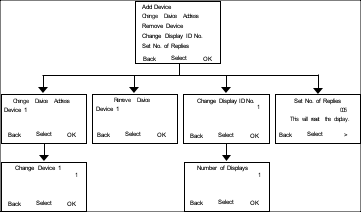
- Click Add device.
- Select Device 1 or Device 2.
- Click OK.
- Click Change Device Address.
- Select Device 1 or Device 2.
- Set the address.
- Click OK.
- Click Change Display ID No.
- Set the number.
- Click Number of Displays.
- Set the number.
- Click OK.
- Click Set no. of Retries.
- Increase the number by 1.
- Click OK.
- Change the Modbus speed to low.
