SRC 311 Configuration
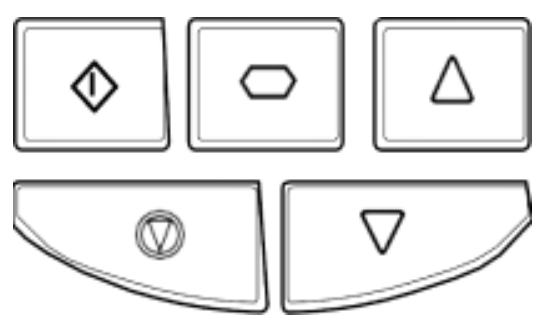
| Button | Name | Description |
 |
Navigate | Used to enter/exit the menu (press and hold 2 seconds) and to confirm selection/change (< 2 seconds). |
 |
Up | Used to increase a value or selection in the submenu. |
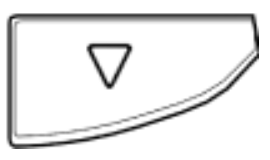 |
Down | Used to decrease a value or selection in the submenu. |
- Go to advanced parameters.
a. Press the button and hold it down for a few seconds. The main menu shows P1–01.
b. Use the up button to go to P1–14.
c. Press the navigate button to go to the submenu.
d. Use the up button until the screen shows the value, 505. Press down the up button to make it go faster.
e. Press the navigate button to accept the value.
| Advanced parameter number | Parameter name | Setting |
| P5-01 | Drive fieldbus address | The communication address for the controller is the same as the pump ID in the system. |
| P5-03 | Modbus or BACnet baud rate | 9.6 |
| P5-04 | Modbus or BACnet data format | 0 - 1 |
- Set the address.
a. Press the up button to go to P5–01.
b. Press the navigate button to go to the submenu.
c. Use the up and down buttons to set a communication address for the unit.
d. Press the navigate button to accept the address. - Set the baud.
a. Press the up button to go to P5–03.
b. Press the navigate button to go to the submenu.
c. Use the up and down buttons to set the baud.
9.6 = 9600 baud
d. Press the navigate button to accept the baud. - Set the data format.
a. Press the up button to go to P5–04.
b. Press the navigate button to go to the submenu.
c. Use the up and down buttons to set the correct parity and stop bits. 0 – 1 no parity bit and 1 stop bit.
d. Press the navigate button to enter the value.
