MyConnect or SmartRun Gateway Configuration
Use the Flygt MyConnect Link application to configure the MyConnect or SmartRun Gateway device.
- Start the Flygt MyConnect Link application on the computer. The following dialog box opens.
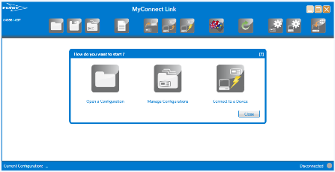
- Click the Open a Configuration icon.
- Select the Open Default Configuration option.
- Click OK.
- Go to Connect “MyConnect” > System Setup > Communication.
- Enter the Connect ID. (The connect ID is same as Modbus address.)
- In the ID Sensitiv list, select Yes.
- In the Master or Slave list, select Slave.
- Set the master ID number to 1.
- Go to Connect “MyConnect” > System Setup > SCADA Setup.
- In the SCADA System list, select SYSTEM 2000 60 COMMAND.
