FGC 401 / FGC 411 / FGC 421 Configuration
For information about the connection between the device and the gateway, see Special device connection.
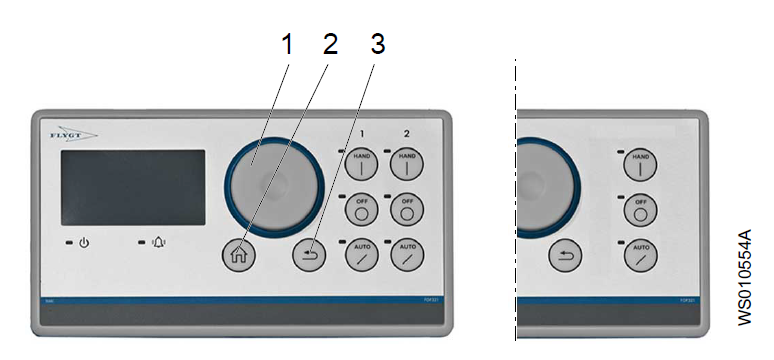
| Number | Part | Description |
| 1 | Jog wheel | The jog wheel is used for navigation and selection in the menus. Rotate it to navigate. Press it to select. |
| 2 | Home button | The home button is used to return to the Home menu. |
| 3 | Back button | The back button is used to return to the previous menu. |
- Press the Home button

- Go to
 and press to select all the menus
and press to select all the menus
- Select Settings
- Select Communication.
- Set the communication parameters.
| Parameter | Setting |
| Protocol | Modbus Slave |
| Channel type | RS232 |
| Slave address | The controller address in the network |
| Channel configuration | Baud - 9600 Parity - None |
- Turn off the pump controller and start it again.
The pump controller can communicate with the modem now.
